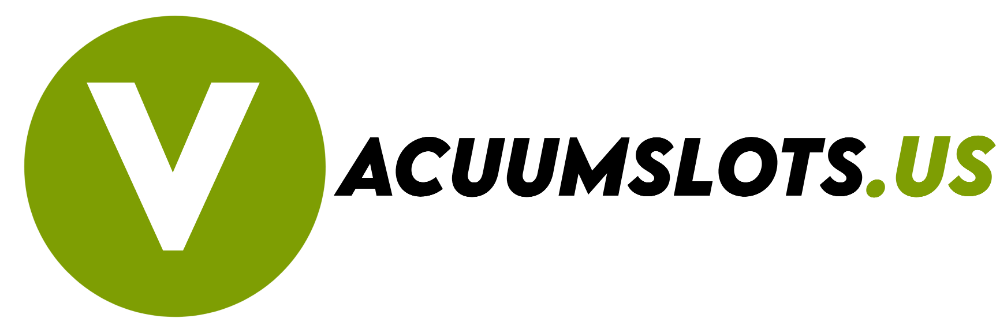If you are confused about why your Dyson yellow light started flashing and how you can fix this issue, then you are now at the right place.
Dyson is the most popular vacuum cleaner, which is famous for its performance and its low maintenance feature.
Dyson vacuum cleaners provide you with lots of light indicators, which indicate different signs such as charging, overheating, emptying the container, technical error issues, etc.
Mostly, the Dysons V6 model shows you yellow lights. In this article, I am going to share with you three ways to fix the Dyson yellow light flashing issue.
Let’s discuss the topic.
Contents
Dyson Yellow Light (How To Fix)
- Connect To The Charger
- Cool Down Your Dyson Vacuum Cleaner
- Change The Battery
- Change The Charger
Connect To The Charger
If your Dyson v6 vacuum cleaner starts flashing the yellow light, then it will show you that the vacuum cleaner doesn’t have a sufficient amount of charge and needs to be charged.
It is not a serious issue as you are worried about it. To solve this issue, connect the charger to the Dyson vacuum cleaner.
I recommend you use the original charger to charge your Dyson vacuum cleaner. Because there are lots of third-party and local market chargers available in the market, which impacts your battery life, so avoid this.
Cool Down Your Dyson Vacuum Cleaner
If your Dyson vacuum cleaner starts flashing a yellow light, then it will indicate that your vacuum doesn’t have power. Sometimes, your Dyson v6 vacuum cleaner flashes an amber light instead of a yellow light. Both lights indicate the same thing.
If your Dyson vacuum is overheated, then this issue is happening to you. Basically, this issue happens to you if you are using your v6 vacuum too much without giving it rest or if your room temperature is too hot.
Always keep in mind that if your vacuum has below 30% charge and you use your vacuum, then the vacuum starts heating.
To cool down the vacuum, you can follow the below points.
- Leave your Dyson vacuum cleaner for 1 to 2 hours after using it.
- Don’t use your Dyson vacuum cleaner if your room temperature is too hot.
- Don’t use your Dyson vacuum cleaner if the vacuum has below 30% charge.
- Must empty your Dysons storage bag before using it.
- Clean your Dyson vacuum filter from time to time.
Change The Battery
If your Dyson v6 vacuum cleaner starts flashing a yellow solid light on its battery, then it will indicate to you that your battery needs to be changed. Sometimes, the amber light also started flashing solid instead of yellow light.
Both lights indicate the same thing. Now, the question is why this issue is happening.
Well, if you use your Dysons vacuum battery many times, then it will show you this problem because every vacuum battery needs to be replaced. Every vacuum cleaner’s battery comes with a time period.
When their time period is extended, this issue is happening with you.
To change the Dysons vacuum battery, follow the below steps.
- First of all, Press down the catch to separate the vacuum bean
- Now, take a screwdriver and unscrew the nuts from the Dysons vacuum’s handlebar.
- Now again, remove the nut from the battery part using the screwdriver.
- After removing the battery part, place the new battery and again fit the nut using the screwdriver.
- Now, your Dyson vacuum cleaner is ready to be used.
Change The Charger
If your Dyson vacuum cleaner starts flashing the yellow or amber light while charging, then it will indicate to you that the charger is not connected or the vacuum isn’t able to receive the electricity to charge.
This issue happens to you if your vacuum charger is damaged or there is a broken issue, and also if the power outlet has an issue, then this problem also happens to you.
To fix this issue, change the Dyson vacuum charger. I recommend you always go with the vacuum’s original charger so that it will give you the best charging experience.
Also, if the power outlet has an issue, then change or repair the power outlet.
How Many Light Indicators Are Comes With A Dyson Vacuum Cleaner?
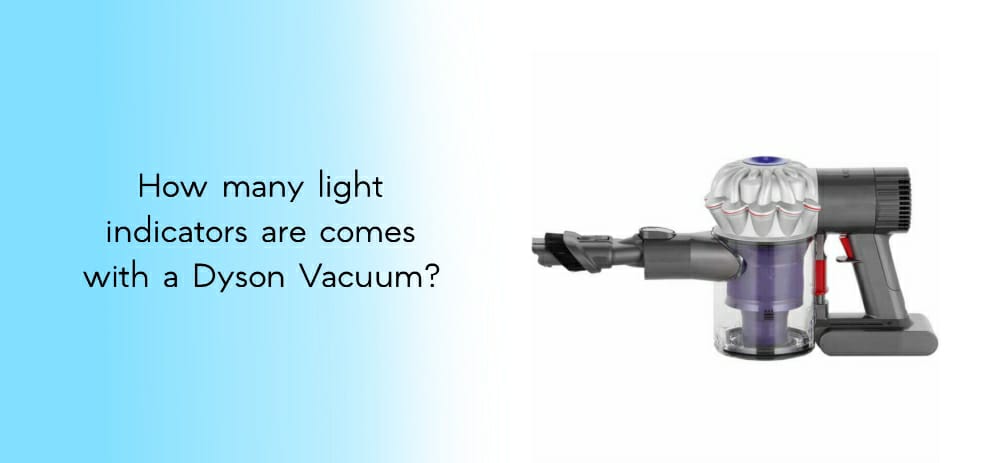
Most four lights come with a Dyson vacuum cleaner, including green, red, amber, and blue light. Both lights indicate different signs. Below, we discuss with you which light indicates what meaning.
If the Dyson vacuum starts flashing a red light, then it will show you that the vacuum is suffering from any technical issue.
If the Dyson vacuum starts flashing the green light, then it shows you that your Dyson vacuum is fully charged.
If the vacuum starts flashing the amber light, then it will indicate something is related to the battery.
If the blue light starts flashing on the Dyson vacuum cleaner, then it will show you that your vacuum cleaner is now in charging mode.
What It Means When Dyson Blue Light Flashes 10 Times?
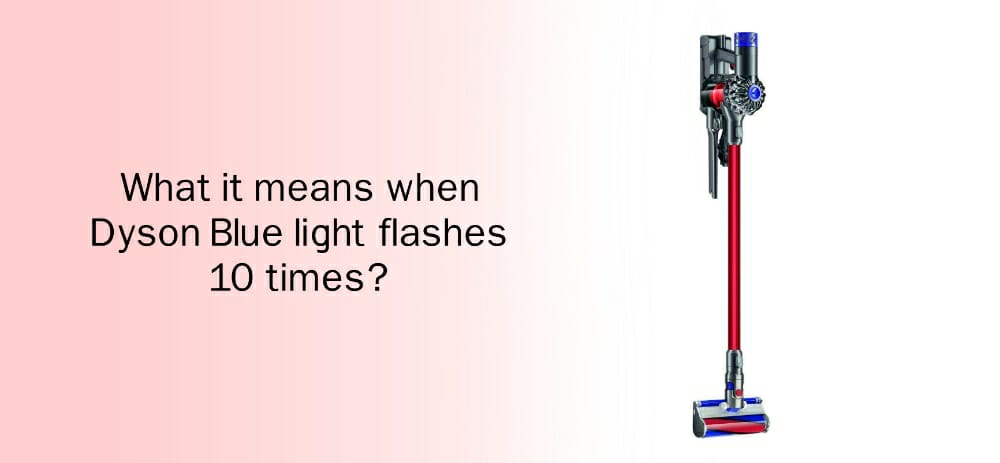
If your Dyson vacuum cleaner flashes the blue light continuously ten times, then it will indicate to you that your vacuum cleaner has a very low charge and will need to be charged.
To solve this flashing blue light issue, connect the charger to the Dyson vacuum. After getting a full charge, the blue light blinking issue was successfully solved.
Also Check Out This:
7 Ways To Fix Shark Robot Vacuum Not Charging
How To Connect Eufy Vacuum To New Wifi?
Conclusion
I hope this article is helpful for you. In this article, I will share four proven ways to fix the Dyson yellow light issue. If you like this article, then share it with your social media account. If you have any related to this article, you can drop your questions in the comment section below.