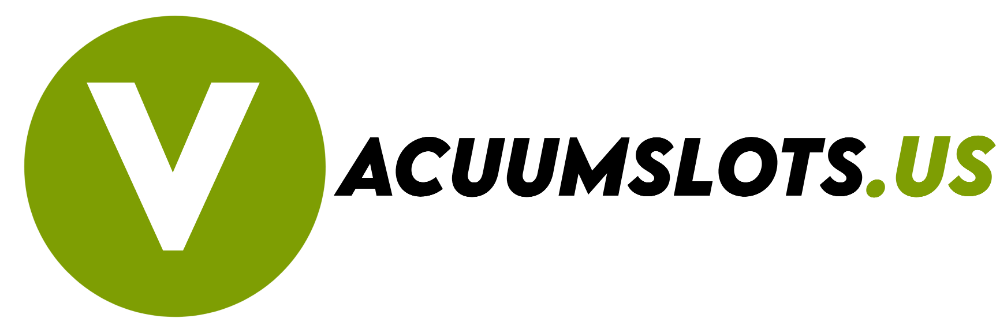Why is your shark robot not connecting to wifi and how can you solve this issue?
This problem happens due to 3 factors they are: If your vacuum cleaner has an issue, your wi-fi network has an issue, and your Shark Clean app has an issue.
But don’t be worried, it is totally a normal issue. You are not alone because there are lots of vacuum users who are also facing this issue.
After reading this article, you will easily understand exactly why you are facing the shark robot not connecting to wifi issue and how you will fix this issue without visiting their service center.
So, Let’s start the article.
Contents
- 1 Why Shark Robot Not Connecting To Wifi?
- 2 How To Solve Shark Robot Not Connecting To Wifi Issue?
- 2.1 Solve The Out Of Range Issue
- 2.2 Don’t Use VPN
- 2.3 Keep The Right GHz Setting In Your wi-fi
- 2.4 Place Your Vacuums Charging Dock Station Near the wi-fi Router
- 2.5 Update The Vacuum Software
- 2.6 Full Charge Your Shark Robot Vacuum
- 2.7 Restart Both Your Vacuum And wi-fi Router
- 2.8 Power Cycle Your Shark Robot Vacuum Cleaner
- 3 How To Connect Shark Robot To Alexa?
- 4 How To Reconnect Shark Robot To App
- 5 Why Shark Robot Vacuum Blinking Red Light When connected to The wifi?
- 6 How To Use Shark IQ Robot Without Wi-Fi
- 7 Do You Need Wi-Fi for A Robot Vacuum?
- 8 Conclusion
Why Shark Robot Not Connecting To Wifi?
- Out Of Range Issue
- VPN Issue
- Wrong GHz setting In Your wi-fi
- Charging Dock Station Issue
- Software Update Issue
- If Your Vacuum Does Not Have Sufficient Battery
Out Of Range Issue
It is one of the most common issues that most new shark vacuum users are facing. As you know, the shark robot is a fully automatic robot vacuum cleaner, and it cleans your house automatically according to your house mapping.
Sometimes, your shark robot vacuum cleaner crosses the wi-fi range. In this case, chances are high that you have a low internet connection and your shark robot vacuum cleaner disconnected from the internet.
VPN Issue
If you are using the VPN while using the vacuum cleaner, then you can face the shark robot vacuum cleaner not connected to the wi-fi issue.
As you know, a VPN can change your IP address (I.P= Internet Protocol). So when you use the VPN, Your shark robot vacuum IP address is changed so that it can connect to the wi-fi network.
Wrong GHz setting In Your wi-fi
Most wi-fi routers provide you with two types of GHz, such as 2.4 GHz and 5 GHz. Both types of GHz is suitable for a different kind of purpose.
Most robot vacuum cleaners are suitable for a 2.4GHz wi-fi internet connection. Also, there are two types of SSIDs that come with every wi-fi router.
By default, your shark robot vacuum cleaner is automatically connected with a 5GHz connection, which is not suitable for your vacuum cleaner.
Charging Dock Station Issue
If you are placing your shark robot vacuum charging dock station in a distance area from your Router where the signal does not get properly, then chances are high that you will face the wi-fi not connecting issue.
Software Update Issue
Software updates are provided by the vacuum manufacturer to improve the performance of the vacuum cleaner and provide the latest features so that your shark robot vacuum will work better.
If you update the software from time to time, then you can avoid the wi-fi not connecting issue in your vacuum cleaner. Updating the vacuum software is easier a job than you think.
If Your Vacuum Does Not Have Sufficient Battery
It also depends on why your shark robot vacuum cleaner is not connected to the wi-fi. Because if your vacuum cleaner has a very low amount of charge, then you will face this issue.
If your vacuum has a low charge, then some features are stopped from working. If the vacuum has a low charge, then it will reduce its suction power.
How To Solve Shark Robot Not Connecting To Wifi Issue?
- Solve The Out Of Range Issue
- Don’t Use VPN
- Keep The Right GHz Setting In Your wi-fi
- Place Your Vacuums Charging Dock Station Near The wi-fi Router
- Update The Vacuum Software
- Full Charge Your Shark Robot Vacuum
- Restart Both Your Vacuum And wi-fi Router
- Power Cycle Your Shark Robot Vacuum Cleaner
Solve The Out Of Range Issue
To solve the out-of-range issue from your wi-fi router, increase your wi-fi range according to your home mapping so that the wi-fi provides a strong internet connection in long areas.
As I already mentioned, there are two types of wi-fi settings provided by the wi-fi router. The first one is 2.4 GHz, and another one is 5 GHz.
2.4GHz provides you with long-distance connectivity, and on the other hand, 5 GHz is used for fast internet connection. Also, most vacuum cleaners are suitable for 2.4 GHz wi-fi settings.
Don’t Use VPN
To solve the VPN issue, I recommend you don’t use any VPN while using your shark robot vacuum cleaner.
As I already mentioned in the above section, a VPN is used to change the IP address. Most of the time, it will used during gaming time, so I strongly recommend you don’t use any VPN.
Keep The Right GHz Setting In Your wi-fi
To fix this issue, I recommend that if you vacuum connected with a 5 GHz router setting, then change it to a 2.4 GHz setting. Because 2.4 GHz is the perfect router setting for all types of robot vacuum cleaners.
Also, in wi-fi routers, you can create multiple admin panels for different purposes of use. Please create a separate admin panel for your shark robot vacuum cleaner so that it will get proper signals.
Place Your Vacuums Charging Dock Station Near the wi-fi Router
To fix this issue, I suggest that you place the vacuum charging dock station near your WI-FI router so that the charging dock station gets a strong network and your vacuum stays connected to the internet.
Update The Vacuum Software
To solve the software update issue, you can follow the below steps-
- First of all, open the Shark Clean app from your phone. If you don’t have the app, then you can download the Shark Clean application from the Google Play Store.
- Now open the app and click on the three lines, which are shown in the top right corner section.
- After clicking the three lines at last, you will see the software update option. Now click there.
- After clicking there, your software is started to be updated. It will take some time.
Restart your Shark Robot vacuum cleaner after the software is updated so that the update is implemented in your vacuum.
Full Charge Your Shark Robot Vacuum
To solve the wi-fi not connecting issue, you must fully charge your vacuum before use. Just connect the charger to your vacuum cleaner and leave it for some time so that it will be fully charged.
You can charge your vacuum cleaner on both the charging dock station and using a charging cable. I always recommend you to use the original charger.
Restart Both Your Vacuum And wi-fi Router
Sometimes, there are some technical errors that are caused automatically so that your vacuum cleaner will automatically disconnect from wi-fi.
To solve the wi-fi disconnected issue, you must restart your vacuum cleaner and your wi-fi router so that the issue will resolved.
Power Cycle Your Shark Robot Vacuum Cleaner
Sometimes, some viruses are entered into your vacuum cleaner so that it will start beeping or showing some technical error. solve this issue once you power cycle your vacuum cleaner.
Power recycle keeps your vacuum cleaner reset, and all settings are set by default.
How To Connect Shark Robot To Alexa?

Connecting your shark robot vacuum cleaner to Alexa is very simple and easy. By following the below steps, you will easily connect your vacuum to Alexa.
- First of all, open Amazon Alexa, which is installed on your Android or iPhone.
- After opening the application, click on the menu bar, and after that, click on the skill option.
- Now, in the next step, go to the Alexa skills store.
- Now, there you will see the shark robot vacuum cleaner details page.
- After displaying the details page, you will see the Enable Skills option.
- Enable the skills option.
- After enabling it, your shark robot vacuum cleaner will connected to Alexa.
How To Reconnect Shark Robot To App
If you want to reconnect your Shark robot vacuum cleaner to the Shark Clean app, you can follow these steps-
- First of all, Open your Shark Clean app, which you installed on your mobile phone.
- If there are any application updates available on your Shark Clean app, first update it.
- Now click on the three lines and select the Connect Robots vacuums.
- After clicking the connected robot vacuum option, you will see your shark robot vacuum cleaner.
- Click it, remove the device, and close the app.
- Now again, open the Shark Clean app and click the three lines in the top right corner.
- Now, again, click on the connected robot vacuums.
- Now click on the add new device.
- After clicking it, your shark robot vacuum cleaner shows there. Now click your vacuum and enter the password.
- After entering the password, you will successfully reconnect with your vacuum cleaner.
Why Shark Robot Vacuum Blinking Red Light When connected to The wifi?
Well, if you have any technical issues with your wi-fi router or your Shark Robot vacuum cleaner, then this problem is happening to you.
Also, if you have a low internet connection or the wi-fi signal is not connected properly with the vacuum cleaner, then the red light starts blinking.
The red light indicates that your wi-fi network is not connected properly. To solve this problem, you can restart both your vacuum cleaner and your wi-fi router.
If you are still facing the red light indicators while connecting to the Wi-Fi router, then I suggest you factory reset your shark robot vacuum.
How To Use Shark IQ Robot Without Wi-Fi
Well, you will also use the Shark robot vacuum cleaner without any Wi-Fi router. Now, most new vacuum users are thinking about the difference between using Wi-Fi and non-wifi.
You can control the Shark robot vacuum cleaner using the buttons, which are located on the bottom part of the vacuum cleaner.
There, you will control the power on-off option, change the cleaning mode, customize its settings, etc.
If you are using the Wi-Fi router, you will get some extra features such as controlling your vacuum using your voice command, controlling the whole vacuum using your phone, setting the cleaning time, etc.
Do You Need Wi-Fi for A Robot Vacuum?
Well, it is not mandatory to have a Wi-Fi connection to use your robot vacuum cleaner. Because 95% of robot vacuum cleaners also work without a Wi-Fi connection.
But yeah, I can say that if you use the Wi-Fi connection, then you will use some extra benefits such as connecting your robot vacuum cleaner to Alexa, controlling your robot vacuum using voice commands, setting the cleaning timing, and customizing all of its settings using your phone.
Also Check These Article:
How To Charge Roomba Without Home Base?
Hart Stick Vacuum Keeps Shutting Off- How To Solve It?
Conclusion
This article is helpful for you. In this article, I will share with you why your shark robot not connecting to wifi and how you will quickly fix this issue without going to its service center. If you have any complaints related to this article, you can comment on your query.