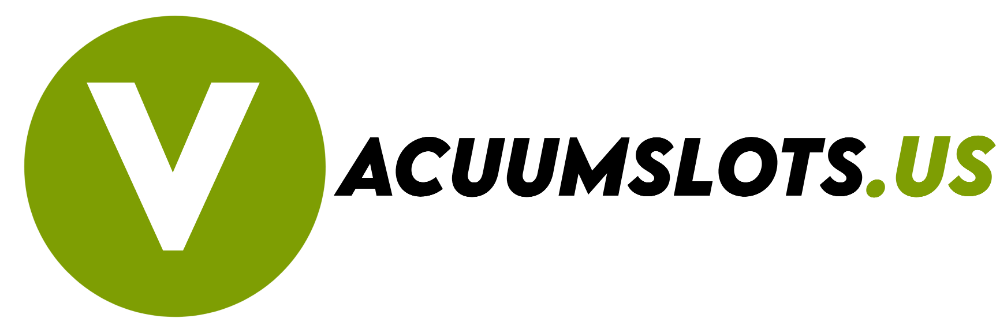How do you fix the dyson v8 flashing blue light when charging? After reading this article, you will easily fix this issue at your home.
Basically, Dyson is the most popular and very useful vacuum cleaner brand. Because of its deep cleaning experience, most of the users liked it.
Sometimes, your Dyson v8 vacuum cleaner starts flashing a blue light when charging. Most users think that it is a serious issue.
Well, it is not a serious problem. The blue light flashes when your Dyson vacuum cleaner has an issue with the battery or in the vacuum filter.
In this comprehensive article, I will share with you the seven best ways to fix this problem without visiting their service center.
Contents
- 1 How To Fix Dyson V8 Flashing Blue Light When Charging?
- 2 What It Means When Dyson Blue Light Flashes 10 Times?
- 3 What It Means When Dyson V6 Flashing Solid Blue Light When Charging?
- 4 Dyson Amber Light How To Fix?
- 5 How Will You Identify If Your Dyson V8 Vacuum Cleaner Needs To Be Battery Replacement?
- 6 Conclusion
How To Fix Dyson V8 Flashing Blue Light When Charging?
- Connect To The Charger
- Attach The Vacuum Components Correctly
- Change Your Dyson Vacuum Charger
- Clean The Dirty Filter
- Damaged Vacuum Battery
- Blockage Issue
- Clean The Dustbin
Connect To The Charger
When your Dyson vacuum cleaner has a low charge, it will show you a flashing blue light issue. It means the vacuum cleaner will indicate to you that your vacuum has a very low charge and needs to be urgently charged.
To solve the flashing blue light issue, connect the charger and leave it for a minimum of 3.5 hours for a full charge. After the Dyson vacuum is fully charged, your flashing blue light issue will be solved automatically.
You can follow these charging tips for better performance.
- Don’t use your Dyson vacuum cleaner if it has below 25% charge.
- Don’t connect your Dyson vacuum to the charger overnight.
- Don’t connect your Dyson vacuum cleaner to the charger after the use of the vacuum.
- Don’t connect your vacuum to the charger if your vacuum is overheated.
Attach The Vacuum Components Correctly
Sometimes, when you separate your vacuum parts for some reason, and if you don’t place the parts correctly, then in this case, your Dyson vacuum cleaner starts flashing a blue light when charging.
This light also indicates that the parts are not placed correctly. To solve this issue again, separate the vacuum parts and place the vacuum parts correctly carefully. After placing the parts correctly, you will see a flashing blue light will be solved.
Change Your Dyson Vacuum Charger
If your Dyson v8 vacuum cleaner is still flashing the blue light when charging, then this issue is happening to you due to the damaged charger.
The charger is the device that gives electricity to the vacuum cleaner for charge. If the vacuum charger is damaged or there are some charger wires broken, then the electricity does not flow into the vacuum correctly.
Because of this reason, you will face the flashing blue light issue. To solve this issue, identify which part of your charger was damaged. After finding the damaged part, repair it.
If the vacuum charger is fully damaged, then purchase a new charger. But always keep in mind that always use the original charger. Because original chargers always provide you with the best charging experience.
Clean The Dirty Filter
If your Dyson vacuum cleaner filter contains lots of dust, then you can face the flashing blue light issue. The filter controls the airflow into the vacuum cleaner.
If the filter is damaged or your filter is dirty, then you will face the flashing blue light issue. To solve this issue, clean your Dyson vacuum filter.
If you don’t know how you can clean your Dyson vacuum filter, you can follow the below steps.
- First of all, separate the Dyson vacuum filter.
- Now, clean your filter using a soft brush. You can also use a soft and smooth clean cloth.
- If your Dyson vacuum filter is washable on water, then you can clean your vacuum filter using the filter.
- Also, you can use any cleaning detergent for cleaning your vacuum filter.
- After cleaning your vacuum filter, leave it for some time to dry.
- After it is fully dried, you can use your vacuum filter.
Damaged Vacuum Battery
A damaged vacuum battery is another reason for the flashing blue light issue. If you have been using your Dyson vacuum battery for a long time and you haven’t replaced that old battery, then you can face the blinking blue light issue.
Mostly, Dysons vacuum batteries come with a lifespan of 1 year. If you have been using your vacuum battery for more than one year, then it needs to be changed.
To solve this issue, change the old Dyson vacuum battery. I suggest that you use the official Dyson vacuum battery.
If you don’t know how to change a Dyson vacuum battery, then you can follow the below steps.
- First of all, you need a screwdriver to remove the vacuum nuts.
- After removing the nuts, remove the side handle.
- After removing the side handle, remove the old Dyson battery.
- Now, place the new Dyson vacuum battery in it correctly.
- Now, reattach the vacuum side handle and lock it using the screwdriver.
Blockage Issue
I know the blockage issue is one of the most irritating issues, which most vacuum users don’t like. Finding the blockage part is also very difficult for vacuum users.
If you are facing the Dyson v8 flashing blue light issue, then chances are high that you will face a blocking issue in your vacuum.
To solve this issue, find the blockage area manually. After finding it now, repair the area, or if the area is totally damaged, then you can change the part.
Clean The Dustbin
Basically, a dustbin is used to store the dust and garbage’s in it. If the dustbin is already full, then you will face the blue light flashing issue. This issue is happening with you due to the full container issue.
If the container is already full, then it isn’t able to store the other dust in it because it doesn’t have sufficient storage to store the dust.
To solve this problem, clean your Dysons storage container. It is also very essential for you to clean your container from time to time.
What It Means When Dyson Blue Light Flashes 10 Times?

If your Dyson V8 vacuum cleaner starts flashing the blue light ten times, then it will indicate to you that your vacuum cleaner has a very low charge and needs to be connected to the charger urgently.
After the Dyson v8 vacuum cleaner is fully charged, your blue light flashing issue will be solved. I also suggest you use your Dyson v8 vacuum cleaner after it is fully charged.
What It Means When Dyson V6 Flashing Solid Blue Light When Charging?
If your Dyson V6 vacuum cleaner starts flashing the solid blue light, then it will indicate to you that your vacuum is now in charging mode. After the charging is completed, your vacuum blinks the green light.
If your Dyson Vacuum is not on the solid blue light, then the charger did not connect properly. So remove the charger and reattach the charger until the solid blue light is turned on.
Dyson Amber Light How To Fix?

If your Dyson vacuum cleaner starts flashing the amber light, then it will show you that your vacuum cleaner is overheated or has an issue with your vacuum battery.
To solve this amber light problem, cool down your vacuum cleaner. After cooling down your vacuum cleaner, the amber light will automatically solved.
Also, the Amber light is still flashing, so we must repair or change the vacuum battery. When the vacuum battery has an issue, the amber light starts blinking.
How Will You Identify If Your Dyson V8 Vacuum Cleaner Needs To Be Battery Replacement?
It is very easy to identify when your Dyson v8 vacuum cleaner needs to be battery replacement.
If you noticed that your Dyson v8 vacuum gives you low running time, then it indicates that the vacuum battery needs to be replaced.
On the other hand, if the vacuum starts overheating after some time of use, then this also indicates you are changing the vacuum battery.
I suggest you change your Dysons vacuum battery after one year of use of the vacuum. After one year of use, the vacuum battery started reducing its charge capability.
Also Check These Articles:
Why Is My Vacuum Spitting Stuff Back Out?
Hart Stick Vacuum Keeps Shutting Off
Conclusion
I hope now you have got your answer. In this article, I will share with you the seven best ways to fix the dyson v8 flashing blue light when charging issue. If you have any complaints about this article, then you can ask us through the comment sections.