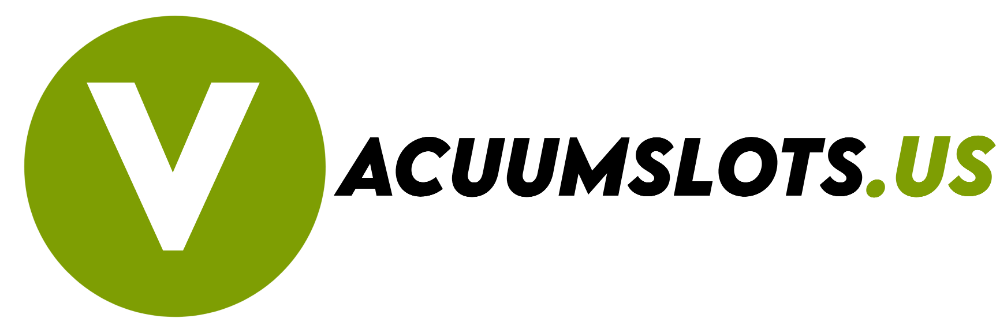How do you fix shark robot vacuum stops after a few seconds? Why is this issue occurring with you? Does it is a serious problem?
Well shark robots are a type of vacuum cleaner that is very famous for its innovative performance and its build quality.
There are lots of reasons available for this issue, but this problem happens mainly for two reasons: if your vacuum has a low battery or if your vacuum filter needs to be cleaned or changed.
In this blog post, I am going to share with you how to fix the shark robot vacuum cleaner stops after a few seconds and what causes this issue.
Let’s discuss it.
Contents
- 1 Shark Robot Vacuum Stops After A Few Seconds (How To Fix It)
- 2 Why Does My Shark Robot Vacuum Keep Stopping?
- 3 Why Does Your Shark Vacuum Randomly Stop Working?
- 4 What It Means Of Shark robot brush roll stuck error 4?
- 5 Why Does The Shark Robot Keep Returning To The Dock?
- 6 Why Is Your Shark IQ Not Cleaning A Specific Room?
- 7 Why Does Your Shark Robot Keep Saying To Check For Obstruction?
- 8 Conclusion
Shark Robot Vacuum Stops After A Few Seconds (How To Fix It)
- Full Charge Your Shark Vacuum
- Clean The Motor
- Clean The Vacuum Hose
- Clean The Brush Roller
- Clean The Sensor
- Solve The Overheating Issue
- Empty The Vacuum Bag
Full Charge Your Shark Vacuum
As I already mentioned in my other articles, shark vacuum cleaners need a minimum amount of charge to work correctly.
If your shark vacuum has a low charge, then it will reduce its suction power, and you will think that your vacuum has an issue.
If you are facing the shark vacuum stops after a few seconds, then I strongly suggest you connect the charger. After it is fully charged, you can use the vacuum.
Also, don’t use your vacuum if you have below 30% charge because it is essential for your vacuum cleaner to have sufficient charge.
Clean The Motor
Sometimes, when you vacuum your floors or anything, some dust and hairs are stored in the vacuum motor and block the motor wholes and vacuum fan.
So that the vacuum fan doesn’t rotate properly. So that you will face this issue, to solve this issue, separate the vacuum motor and clean the motor.
If there is any breakage or damage that occurs in the motor, then immediately change the motor. You can follow the below steps to change the vacuum motor.
- In the first step, take a screwdriver and unscrew the nuts from the vacuum cleaner.
- Now, remove the back cover from the vacuum.
- Now again, unscrew the nuts from the vacuum motor.
- Now separate the vacuum motor and place the new vacuum motor in the same place carefully.
- Keep in mind that it is essential to place the motor in the exact location where the old motor was placed.
- Now, fit the nuts and reattach the parts that you removed from the shark vacuum.
Clean The Vacuum Hose

A hose is a type of flexible tube that is connected to your vacuum motor, which helps to vacuum the dust. If there is breakage or any damage occurs, then you will face the shark vacuum stopping the issue.
After passing some time, the vacuum hose started stretching and damaging itself. So you will not only face stopping issues but also face different kinds of issues such as suction issues, heating problems, low suction power, etc.
To solve this issue, change the vacuum hose. I strongly recommend you change your vacuum hose after 3 to 4 months of use.
If your vacuum hose is totally fine, then check other issues.
Clean The Brush Roller
The brush roller helps the shark robot vacuum cleaner increase their rotating speed so that you will get the best suction experience.
If there are any breakages it is very duty to clean the beater bar. You can use some drops of alcohol, water, or any cleaning detergent to clean the roller brush.
Always keep in mind that you must leave the roller brush after cleaning it because it is essential for the brush to dry.
Clean The Sensor
The robot vacuum cleaner sensor helps to navigate the vacuum cleaner to work automatically. If there are any issues caused by your sensor, then your shark robot vacuum cleaner stops after some seconds.
If the sensor is dirty, if dust is blocked on its holes, or if the sensor is broken, then this problem happens to you.
Now, identify for which reason you will face the sensor issue. If your shark sensor is dirty, then clean it. Take 6 to 7 drops of alcohol and clean the sensor using a soft and clean cloth.
Solve The Overheating Issue
If you are using your shark robot vacuum cleaner for too much time, then it will generate more suction power so that it will start overheating.
Because the shark robot vacuum is a fully automatic vacuum cleaner, it will automatically shut down to cool the vacuum.
You can also follow these points to cool down your shark vacuum cleaner.
- Don’t use it over time.
- Only connect to the charger sometimes.
- If your room has a high temperature, then don’t use the vacuum.
- Clean the storage bag from time to time.
- Please don’t use the shark vacuum after instantly disconnecting it from the charger.
Empty The Vacuum Bag
If your vacuum tank is already full, then you will face the automatically shutting-off issue because your storage tank does not have space to store other dust, so that it will be shutting off automatically.
To solve this issue, you must clean your storage bag after every use.
Why Does My Shark Robot Vacuum Keep Stopping?

Well, there are plenty of reasons that are dependent on why your shark robot vacuum cleaner keeps stopping.
Below we discuss with you some points which are can dependent for this reason.
- If your shark vacuum cleaner doesn’t have sufficient charge.
- If there are any technical issues that occur with your vacuum cleaner.
- If there are any filter issues, your vacuum has.
- If the vacuum roller brush has an issue.
- If the vacuum motor has an issue.
- If the sensor is damaged or it is dirty.
- If the vacuum hose is damaged, it will be filled up with dust and garbage.
- If your charging dock station has an issue.
Why Does Your Shark Vacuum Randomly Stop Working?
Well, this problem happens to you depending mainly on two factors they are if the vacuum sensor is dirty or if there are any obstructions placed on the shark robot vacuum path.
If the sensor is dirty, then your shark vacuum randomly stopped without showing any indicators or any warnings.
Also, on the other hand, if there are any large obstructions placed like chairs, sofa, beds, or furniture, then this issue also happen.
To solve this issue, clean the dirty sensor or remove all of the large obstructions from its path.
What It Means Of Shark robot brush roll stuck error 4?
Well, if your shark robot vacuum cleaner shows the brush roll stuck error 4, then it indicates that your brush roller has an issue.
Maybe the roller brush is dirty, or there is any part that was damaged. To solve this issue, clean the shark robot vacuum roller brush, or you can change the vacuum roller brush.
Why Does The Shark Robot Keep Returning To The Dock?
One of the most common reasons is if your shark robot vacuum cleaner does not have sufficient charge and it needs to be charged.
Also, if any sensor error occurs, then this problem will also happen to you.
Why Is Your Shark IQ Not Cleaning A Specific Room?
Well, if your shark robot vacuum cleaner not cleaning a particular room then it will depend on mainly 2 problems.
The first one is if that specific room is not added to your vacuum mapping list, or the second issue is if there are large obstacles placed in that room, such as furniture, chairs, tables, etc.
To solve this issue, you must check your map. If there are the map issues, then delete the already existing map and re-upload the map.
On the other hand, if there are any large obstacles placed, then remove them. After applying these two steps, your problem will be solved.
Why Does Your Shark Robot Keep Saying To Check For Obstruction?
If your shark robot vacuum cleaner says to you, please check for the obstruction; then it will indicate to you that there are obstructions placed in the vacuum path.
As I already mentioned in the above section, if there are any large tools, like furniture, beds, refrigerators, etc., that will be placed on the vacuum path, it will show you this indication.
To solve this issue, change the vacuum mapping or change the locations of the appliances.
Also Check These Articles:
Shark Iq Robot Mapping Problems
Shark Vacuum Brush Roll Indicator Light Not Turned On
How To Solve Shark Suction Motor Stopped Working problem?
How To Charge Roomba Without Home Base?
Conclusion
I hope this article is helpful for you. In this article, I will discuss with you how you can fix the shark robot vacuum stops after a few seconds issue and what causes this issue. If you like this article, then share it with your friends, and if you want to suggest something, then you can share your suggestion in the comment section.